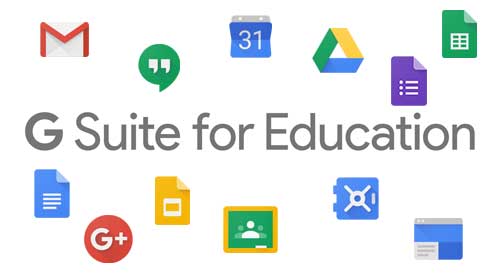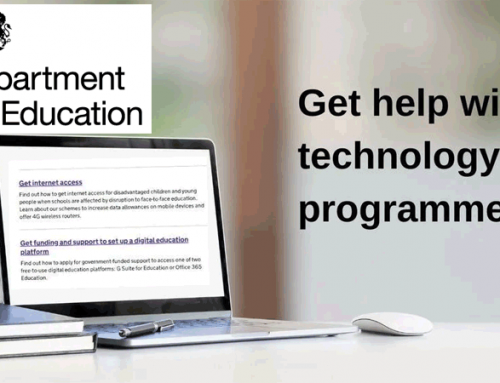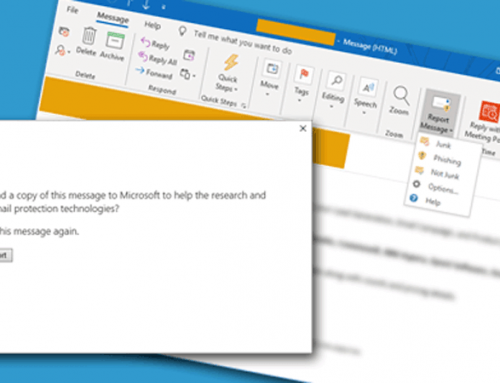Google for Education
G Suite for Education is a free suite of tools that encourages communication and collaboration between both staff and students. Google offer a device neutral solution that works effortlessly across all devices. Regardless of the device, users will get the same experience.
 Google Classroom
Google Classroom
Google Classroom is an app within G Suite. With Google Classroom, teachers can create assignments, set due dates and provide feedback to students in real time. Students and staff can work on documents both individually and collaboratively as everything is easily accessible, regardless of the location or device they are using.
G Suite for Education
Other apps within the free set of tools include Gmail, Calendar, Docs and Drive and all provide anytime, anywhere, learning, on any device.
Devices
Google’s easy to manage, affordable devices encourage learning on the go both inside and outside of school. Both Google Chromebooks and Android Tablets are easy to set up, taking minutes instead of days.
Teachers can have the confidence that they can walk into a classroom and just teach. With a battery life that will last for the school day and the ability to boot up in under 8 seconds, Google devices take the stress out of technology in the classroom.
Latest new features:
Smarter spreadsheets
Explore in Google Sheets helps to summarize spreadsheet data with automated charts and insights. Students can now simply enter a question using natural language and Explore in Google Sheets will use Natural Language Processing to translate the question into a formula and offer an instant answer.
Smarter documents
Explore in Google Docs has also now been added which uses machine intelligence to automatically recommend related topics to learn about, images to insert, and more content to discover. Students can even use Explore in Google Docs to find a related document from Drive, so they spend less time switching between apps and more time polishing their assignments. And teachers will be happy to hear that image searches performed using Explore limit results to those that comply with SafeSearch and are approved for use with Creative Commons.
Smarter presentations
For students, making a presentation inspiring can be a lot of work. Often, students spend more time formatting slides than thinking creatively about the story they want to tell. Now, as students add content to a presentation, Explore in Google Slides dynamically offers layout suggestions that help the content shine. In just a couple of clicks, students can create polished presentations that bring their ideas to life.
The best thing about these intelligent features is that they’ll continue to learn and improve over time the more they’re used, which will save students even more time in the future.
What’s next?
We will work with you to establish your vision and strategy for technology and develop a full plan for your adoption of Google. Remember, G Suite for Education is and will remain free for schools.
Our Google for Education services are flexible and scalable to work to your ICT requirements, helping you make an easy transition to Google at your own pace, whilst reducing the risks and impact of change.
Find out more: https://edu.google.com/products/gsuite-for-education/