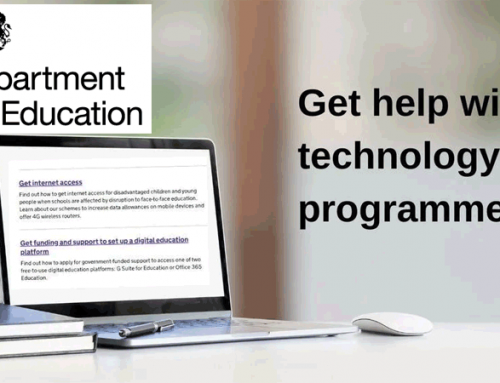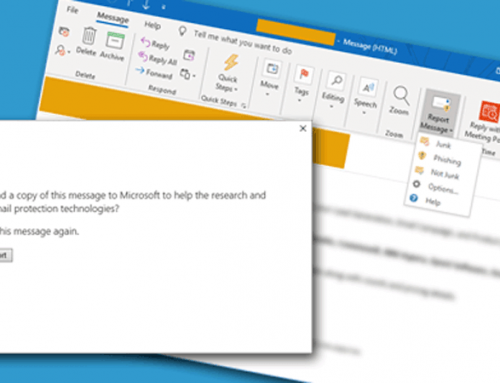There are 12 weeks to go until content filtering and device management software licenses provided with Chromebooks and ‘DfE Restricted’ Windows laptops and tablets expire.
If you received Chromebooks from DfE
When you set up the Chromebooks you were given the option to activate content filtering through Cisco Umbrella. If you chose to do this, these licenses will expire on 30 September 2021.
It’s your responsibility to avoid risks to the online safety of the children and young people you are providing devices to. You can arrange for your own Cisco Umbrella licenses to extend beyond 30 September 2021, or enable alternative security settings on these devices at any time.
If you’ve not yet reset your ‘DfE Restricted’ Windows devices
Safeguarding software licenses will expire on 30 September 2021. Please follow our guidance on resetting Windows laptops and tablets so they can be restored to factory settings. This will allow you to apply your own safeguarding settings.
How devices are used, managed and distributed is the responsibility of the organisations we sent them to. We recommend collecting and resetting them as soon as possible to mitigate any potential risks associated with letting these licenses expire.
If you’ve already reset your Windows devices
Email COVID.TECHNOLOGY@education.gov.uk with the subject line ‘Stop Reset Reminders’ if you have completed resetting your devices, or have plans in place to do so before licenses expire.
If you’re expecting families to take over safeguarding
The device management software that’s on ‘DfE Restricted’ Windows laptops and tablets prevents users from changing settings and installing new software. These limitations will remain on devices once licenses expire on 30 September 2021. After that date, content filtering will no longer be active on these laptops and tablets, and users will not be able to install new software until the device has been reset.
Only the organisations who placed orders with DfE have the required administrator access to do this. We recommend these devices are retrieved from families so you can follow our guidance on resetting Windows laptops and tablets before returning them.
If you’re planning to wait until September to perform resets
We have estimated that each Windows device will take between 40 to 60 minutes to reset. While multiple devices can be reset at the same time, this may take significant resources depending on the number of ‘DfE Restricted’ devices you received.
We would recommend staggering the process between now and 30 September 2021 to avoid being left with devices that you’ve been unable to reset before software licenses expire.
If you need further support
Please contact us to discuss any specific requirements you have regarding resetting laptops and tablets.