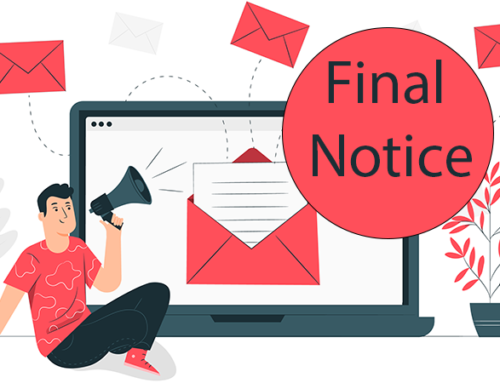To all our supported schools,
Reminder and advice following the successful migration to your new email accounts.
Using your new email address, you will need to register for the following applications:
- Assyst – please register using this link – Assyst Self Service Access Request – Somerset County Council
- Reset the FMS Email Settings for each user account details – for assistance please contact SSE by logging a call on Assyst – link provided assystNET – Support Services for Education (somerset.gov.uk) to the general area, then select EFS advice / Guidance Request.
- Reset the configuration area of email@school with the new school email address – request assistance on Assyst using this link assystNET – Support Services for Education (somerset.gov.uk) to enable this change.
It is important to note that if you do not register with Assyst point 1, the school will no longer receive Assyst updates as the old educ email addresses will cease to function.