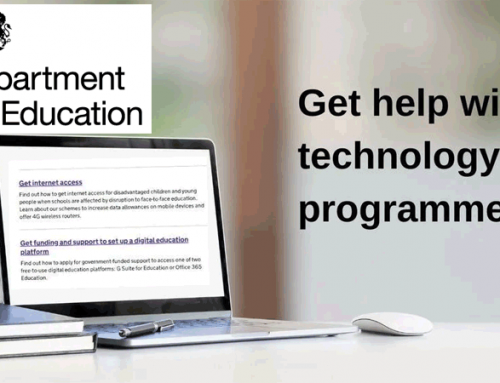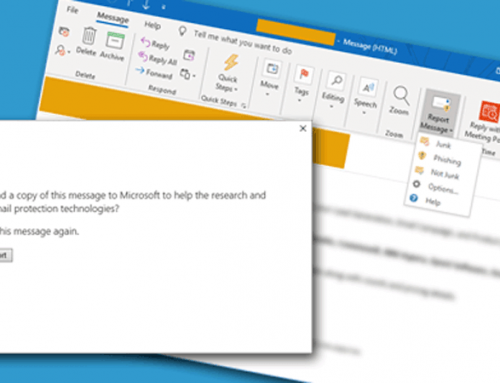Information for organisations with DfE-restricted Windows laptops and tablets
Mobile device management and content filtering licenses extended until 30 September 2022
As you are aware, software licenses on DfE-restricted Windows laptops and tablets were due to expire on 30 September 2021.
Although most organisations have already reset their devices or have plans in place to do so, we are aware that some organisations are not currently able to meet this deadline.
To ensure devices remain safe for children and young people to use, we are extending mobile device management and content filtering licenses until 30 September 2022.
This is to prioritise the safety of children and young people where schools, colleges, trusts and local authorities do not have the means to immediately ensure the devices they received can be used safely.
You are still required to reset DfE-restricted devices and apply safeguarding settings as soon as possible.
Guidance on how to reset your devices is available at the link below:
https://get-help-with-tech.education.gov.uk/devices/guide-to-resetting-windows-laptops-and-tablets
How to view your device details
Our service partner provides a Support Portal for organisations to view details of the devices they received and to access admin and BIOS passwords for DfE-restricted Windows devices.
The Support Portal will close on 30 September and you can now access this information in the Get help with technology service via the link below:
https://get-help-with-tech.education.gov.uk/sign-in
Services to support retrieval and reset of DfE-restricted Windows devices
We have developed 2 services to help organisations retrieve devices from children and young people so they can be reset.
Remote messaging
If requested, we will display the following message on the device’s login screen, lock screen, desktop background and as a popup message:
This laptop or tablet needs a critical update.
Please contact the person or organisation that gave it to you so they can arrange this.
It may become unusable if it’s not updated.
It will not restrict access to the device but should encourage the user to return it to you.
Restricting internet access
If requested, we will disable the device’s internet access. The following message will be displayed on the lock screen and desktop background:
Internet access is unavailable.
This laptop or tablet needs a critical update. You will not be able to connect to the internet until that has been done.
Contact the person or organisation that gave it to you so they can arrange this.
Local files will still be accessible, but the device will not connect to the internet which should encourage the user to return it to you.
How to sign up for these services
If you would like to use either of these services, please complete this expression of interest form via the link below:
https://forms.office.com/r/Jaybm0Jv0p
We will then send you an ‘invitation to service email’ which outlines the information we need from you, and next steps.
Government-funded support for digital education platforms
Government-funded support is still available for schools and colleges to get setup on either Google Workspace for Education Fundamentals or Microsoft 365 Education.
Digital education platforms are changing how teachers and pupils work. For example, teachers have found that it saves time to conduct staff meetings and parents evenings online, and pupils have found it beneficial to continue learning at home.
You can find out more about the Digital Platforms programme via the link below:
https://get-help-with-tech.education.gov.uk/digital-platforms
EdTech Demonstrator Programme: support for developing digital strategies
Schools and colleges can access free peer-to-peer support to develop a digital strategy that helps meet their strategic objectives via the EdTech Demonstrator Programme.
The programme connects staff and school leaders with other schools and colleges who use technology effectively. Those schools and colleges then offer support for using technology to help students catch up and reduce staff workload.
The EdTech Demonstrator Programme has also recently shared the National Webinar Series schedule for September and October. The webinars will cover various topics from digital wellbeing for pupils to the power of technology to reduce workload.
For more information about the programme, please access the link below:
https://get-help-with-tech.education.gov.uk/EdTech-demonstrator-programme
To sign up to the webinars, please register via the link below: