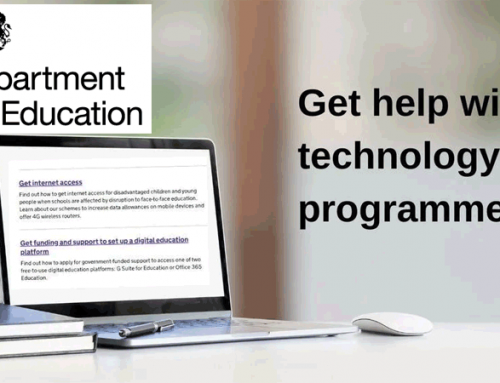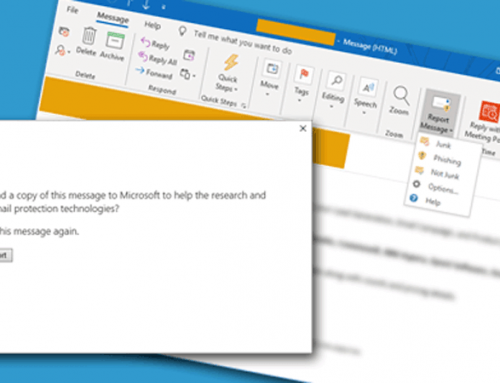Office 365 boasts a number of tools and apps that are ideal for use in an education setting. Whether it’s a small primary school or a much larger secondary school, Office 365 can benefit students of all ages and in a range of different education environments.
1. Cloud Storage
In the same way the application itself is hosted in the cloud, all data saved by staff and students using Microsoft products can be saved to the cloud as well. Among other things, this reduces the amount of data storage equipment the school will need to power, cool, and maintain in their own environment.
2. Access Anytime, Anywhere, from Any Device
Hosting all your school files or student files in the cloud may sound like a hindrance. The assumption is that with the file in your possession on a flash drive or other storage device, you have greater control of when and how you interact with your files. The truth is that so long as you have an internet connection, you can connect to Office 365, and your files. This means that students can write their papers in the classroom and at home on whatever device they so choose. Again, if you have an internet connection, you have access to your files.
3. Always Updated
In a traditional deployment model, the IT department is required to install Microsoft Office on every device in the school that is expected to use it. Then in order to update the application to a new version, the IT team must do so manually. This is true for all on-premise applications, but with Microsoft Office, it also requires the organization to purchase the new edition of the office suite. With Microsoft Office 365, the application is updated by Microsoft in the cloud. The student or staff member automatically accesses the most up to date version of the application every time they log on. There is no maintenance, and there are no manual updates, which can help lighten the load on the IT staff.
4. Organisation
Office 365 helps teachers and students to organise everything. Whether it’s learning resources or student feedback, Office 365 makes finding documents extremely easy. This is extremely important when it comes to referring back to class notes and staying on top of lesson plans. Plus, it cuts down on lost work and misplaced files.
5. Collaboration
There are many different ways of learning and some tasks call for individual work, whereas others call for collaborative working. This is easy with Office 365. Office 365 allows for information to be shared and stored through the cloud, which means users on different devices are all able to access the same resources simultaneously.
Office 365 Vs Google Apps For Education
To give balance to this article, it is important to note that Office 365 is not the only service application in this field. There are competitors offering similar products to fill the same niche in the market. The most recognizable competitor is Google Apps for Education. When comparing the two product suites side by side, you can see that they really do offer comparable products.
| Microsoft O365 | Google Apps for Education | |
|---|---|---|
| Word Processing | Word | Docs |
| Spreadsheets | Excel | Sheets |
| Presentations | PowerPoint | Slides |
| Exchange/Outlook | Gmail | |
| Pages | SharePoint | Sites |
| Drive Storage | OneDrive | Drive |
| IM | Skype for Business | Talk |
| Video Conferencing | Skype for Business | Hangouts |
| Notes | OneNote | Keep |
The decision of which application (or applications) to pursue will largely depend on your schools unique situation. SCC ICT can help you chart a course toward the right technology decision for your school.
Keep an eye out for our Google Apps for Education article coming soon for more info…
What’s next?
Schools stand to reap tremendous benefits from the right technology investment. If your school of MAT are considering the move to more cloud based services with Microsoft Office 365, then the team at SCC ICT are able to support you with this change and implement a solution that will support your vision.