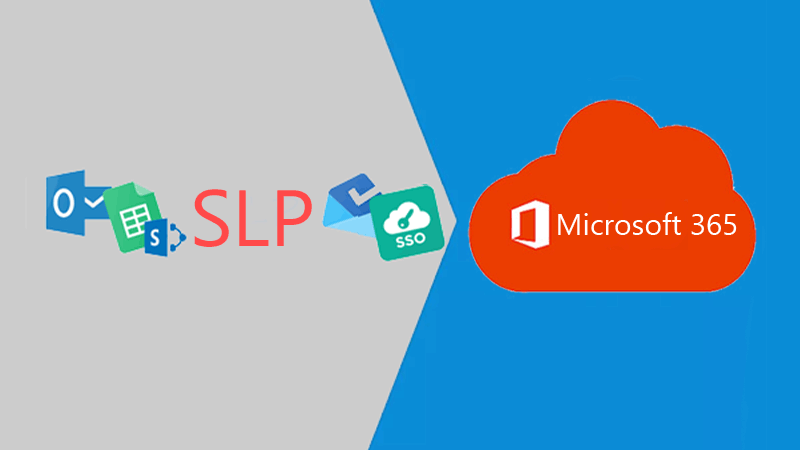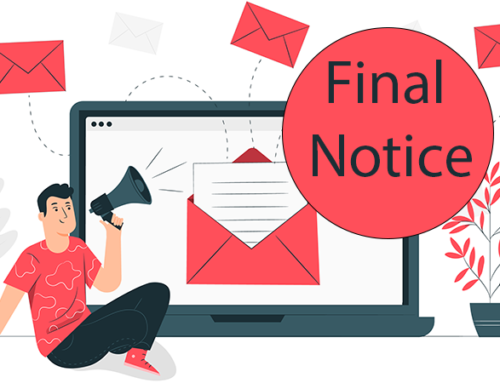The SCC ICT Team apologises for the delay with the SLP Migrations and reassures all schools that the migration work has had some external issues that are beyond the project team’s control.
We will aim to work with your school to ensure a smooth transition to the new tenancy and we will be in touch shortly.
We will not delete data without the school being satisfied that it has all moved across to the new tenancy.
What impact does this have on schools and educational settings?
Further to our previous communication in April, we want to remind you that a number of services will be decommissioned from 29 July 2022, including:
– Single sign-on
The same email and passwords are currently used across the various applications that use the Somerset Learning Platform, iPost and Schools closures as these are linked to the Education Azure tenancy. As the schools move to their own tenancy the single sign-on will not work and the school will need to register with their new email addresses.
Currently iPost can be found in this link – https://www.somerset.org.uk/iPost/
School Closure website is still available until after this project has completed and the new website has been fully tested – until such time the original website area will remain – link School closures (somerset.gov.uk). An alternative website link will be communicated to all schools when the new website goes live, as the schools will need to log in using their new email addresses.
– All education suffix email accounts (those ending in @educ.somerset.gov.uk)
The solution will be a new system / school link created for all these email accounts. Your setting will therefore need to create email accounts for your users. Somerset County Council’s ICT Team (SCC ICT) can arrange the new email links which end in @somerset.sch.uk for free, please contact us to find out more detail.
– Data stored on the Somerset Learning Platform
This will either need to be archived or transferred to a different website, which SCC ICT Team can assist with. If the school do not require the data then you must complete a disclaimer form so that this data can be deleted at the time of decommission –see link Data held on SLP – School’s Disclaimer Form to complete
– The school’s global address book
This will close in its current form and a new solution will be available to schools on request. The solution is therefore reliant on demand from schools and will not happen until this migration project has completed.
What do I need to do?
You need to take urgent action to setup your own tenancy and Office 365 accounts so that your school’s services can continue. The deadline has moved to 29th July 2022.
You can do this by contacting the SCC ICT Team to look after this for you or using your own supplier (independent of SCC ICT). SCC ICT Team can setup the new tenancy and migrate the data to the tenancy for free, at no cost to the school. Please note: additional licencing costs apply and are chargeable to the school.
If you use your own supplier (independent of SCC ICT), please advise where you intend on storing your data so that we can package this up and send it to your supplier. All data on SLP must be removed before July 2022.
Please note: If you use an independent supplier there will be a charge for the migration service per Full Time Employee (FTE). SCC ICT Team are funded by the DSG and will implement this migration free of charge. If you do not want to take up this free offer, please let SCC ICT Team know so that they can remove you the list.
If you have already migrated to your new tenancy and have not confirmed this to SCC ICT Team, please can you log a service request and select the option – ‘To advise that the school’s data held on SLP is not required’
Any data that is left on the SLP will be moved to a new storage area and your school may incur an annual charge for this storage after July 2022.
Please note: You must register to have access to Assyst (one-time only, only applicable if you have not used Assyst), please follow the instructions using the link below to create an Azure B2B account.
https://www.sccict.co.uk/wp-content/uploads/2021/06/SCC-Self-Service-Portal-Instructions.docx
If you do not have an Assyst account, the self-service link will produce the below message:
‘A SAML authentication error has occurred. Please contact your administrator.’
This message means that you need to create an Azure B2B account so that you can access Assyst.
Your choices are listed below. Once you have made a decision, please respond by selecting those that are applicable to your school or setting using the Assyst Self-Service Portal link below:
AssystNET – Schools SLP Migration Request
1) Request a consultation with SCC ICT Team about Office 365.
2) Request for the SCC ICT Team to arrange your tenancy and Office 365 requirements.
3) Tell us that you will arrange your own tenancy and Office 365 with another supplier. The SCC ICT Team can assist with providing the school’s data from the current SLP infrastructure.
4) Request to join the Schools Global Address Book.
5) To advise that the school’s data held on SLP is not required.
Where do I find the Frequently Asked Questions?
SCC ICT has produced guidance on our website to advise the schools about the Somerset Learning Platform (SLP) migration to the school’s own tenancy, please click on the below link:
Who do I contact if I have questions?
If you have any questions or concerns, please complete the form below, within the Assyst Self Service portal and a member of SCC ICT will get back to you.